Internal business departments or external business partners are often excluded from the automated exchange of data within a company’s SAP ERP system. The flow of information is frequently paper-based and requires complex manual procedures. With SAP Interactive Forms by Adobe, data for official forms can be exchanged electronically, significantly reducing process costs.
What are SAP Interactive Forms by Adobe?
Companies using SAP can use SAP Interactive Forms by Adobe to create interactive and printable forms. This new solution optimizes form-based business processes using the Portable Document Format (PDF) and Adobe Systems Inc. software integrated into the SAP environment. It enables the generation of interactive PDF forms, which users can fill out on a computer monitor. Responses can then be stored on the form in an XML format. The form template can also be merged with current SAP system data to generate a PDF document for printing or e-mail dispatch. Once the PDF form has been received, the SAP system extracts the data stored in the form for further processing.
After an order has been created in the SAP system, the system automatically generates the interactive form as a PDF file attachment and sends it directly to the supplier. The supplier can then open this order form using Adobe Acrobat Reader and change quantities and dates as needed at the item and schedule line level. By clicking “Send”, the form is automatically returned to the SAP system of the company placing the order. Here, the data in the form is automatically read and finally restored or updated in the SAP order. Mercoline’s specially developed Status Monitor cockpit manages all of the sent and received forms, and updates the interactive data in the forms. If order confirmations cannot be edited, they can be triggered again in the cockpit for processing.
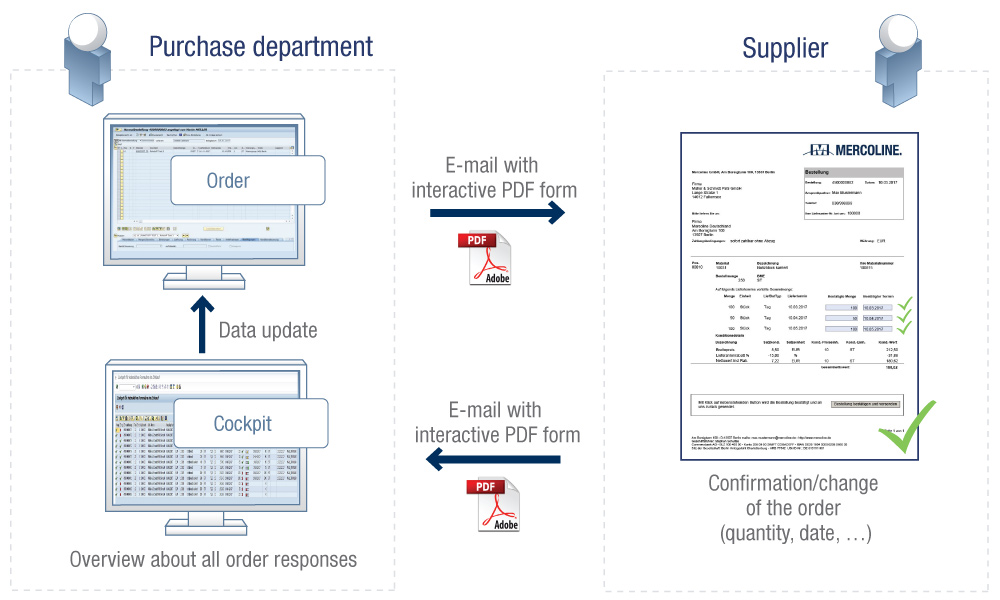
Application example: Supplier confirmation of purchaser orders
Mercoline makes tailored, form-based business processes a reality.
- Order confirmations/changes
- Supplier contracts
- Delivery requests
- Delivery confirmations (based on shipping notices)
- Supplier questionnaires
- Entry Certificates from the customer
- Service technician job reports
- Documentation of acceptance reports
- Confirmation of work times, project times and/or deployment reports
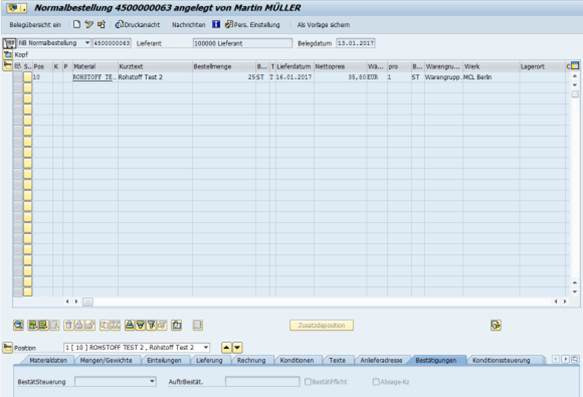
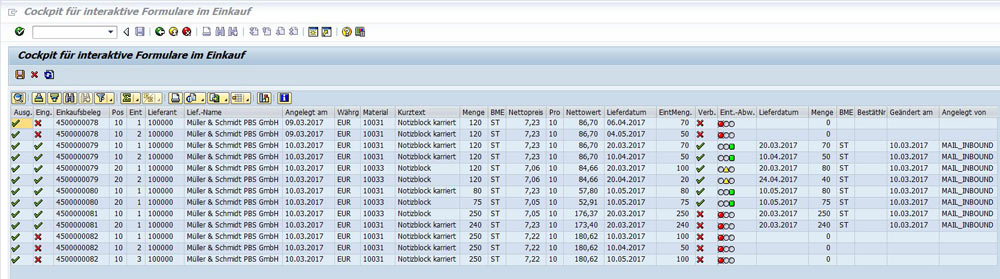

SAP Interactive Forms offers the following advantages over SAPScript and SmartForms:
- Automation of data capture for SAP systems via interactive functions
- Reduction of preparation and servicing expenditures for forms by about 30%
- Complete integration into the SAP development environments for Java and ABAP
- Generation of PDF forms that retain their look regardless of where they appear
- Central management and administration of label output in SAP with barcodes and graphics (Zebra printers)
- Optimum support for multilingual forms
- ADS server aids the SAP machine in printing the forms
News Interactive Forms by Adobe
21.04.2017
SAP Process Integration without EDI