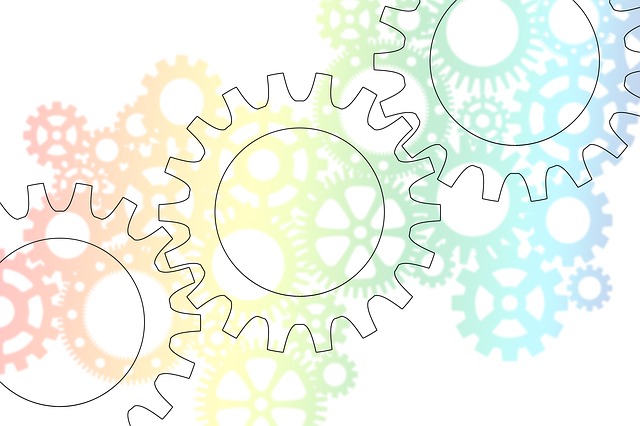M.SecureTrade Sanctioned Party List Screening
Screen your SAP business transactions against sanctioned party lists
According to legislation, business transactions with listed persons or organisations are prohibited. Mercoline’s M.SecureTrade Sanctioned Party List Screening solution supports SAP companies in fulfilling their legal requirements and allows them to completely automate sanctioned party lists checks in SAP.
The solution at a glance
Automated and manual checking of master and transaction data
- Master data, such as customer, supplier or employee data
- Transaction data, such as purchase orders, quotations, orders, deliveries or invoices
- Initial or periodic batch check of individual data or mass data
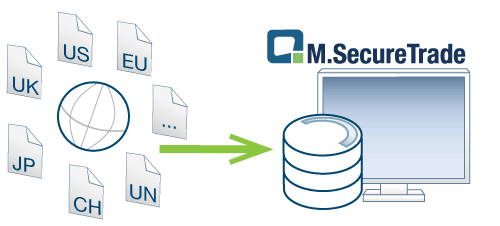
Review against national and international sanctions lists and white/blacklists
- Checks against sanction lists from the Federal Gazette (Bundesanzeiger), such as consolidated EU list, various US lists, Bank of England list and much more.
- Generation and utilisation of in-house white lists/black lists
- Automatic import of complete lists or delta lists
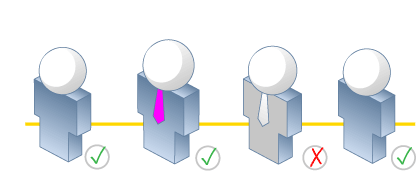
Intelligent check methods and definition of further actions with hits
- Definition of the scope and intensity of the checks
- Defining blocks or notifications for hits
- Different Customizing for SAP-specific organizational units
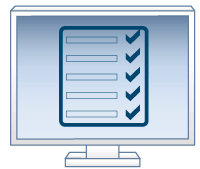
Cockpit for regular Compliance Reports
- Logging and documentation of the results in the examination objects and logs
- Approval or whitelisting of hits
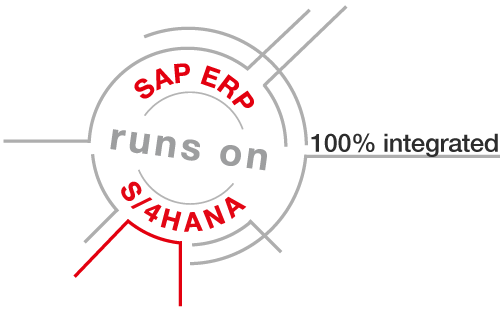
Completely integrated into the SAP system
- Consistent information without the synchronisation of master data or user authorisations
- Use of the familiar SAP interface and the SAP authorization concept
- Rapid implementation and individual customizations possible
- Usage of the existing SAP archiving functionality is possible
- Fully integrated in SAP ERP and SAP S/4HANA

Functionality
Once they have been updated by the presiding authorities, the required sanctioned party lists are scanned by M.SecureTrade Sanctioned Party List Screening. By default, the sanctions list is that from Reguvis (German Federal Gazette). However, the application’s flexible architecture makes it possible to run checks on other lists. The data from these lists is then used in three scenarios:
Batch run
Master data can be checked against the lists either upon installation or periodically.
Process-accompanying check upon document creation
When an SAP document is created (standard order), the corresponding name and address data are checked against the lists.
Online direct inquiry
Data on individual persons can be checked against the lists from an online input screen.
Prüfung nach CSV-/XLS-Datei-Upload
Hochgeladene Personendaten werden nach Upload (CSV- oder XLS-Dateien) automatisch gegen die Listen geprüft.
Automate audit processes and meet compliance requirements
M.SecureTrade Sanctioned Party List Screening performs checks that enable you to avoid sanctions and penalty fees levelled against your company, while the solution’s high level of automation significantly reduces your compliance costs.
Other great reasons for choosing M.SecureTrade Sanctioned Party List Screening include:
- The high level of security provided thanks to the application’s support in complying with complex legal regulations
- Great flexibility thanks to adaptations customised for your organisation and processes
- Unification of your IT infrastructure; no new in-house platform is required
- Customer, supplier or personal data is not transferred to external service providers
- Excellent transparency thanks to the monitoring of completed screenings
- Error reduction through automation and logging
- Workload reduction for staff, who no longer need to perform complex manual sanctioned party list screenings
- Less maintenance, implementation and training costs, as this solution is completely integrated into the SAP system
We will be happy to advise you!





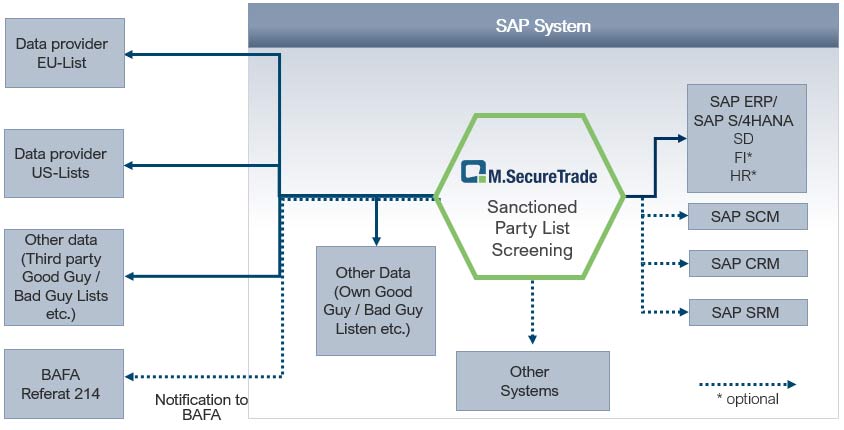
![[Translate to englisch:] Krieg in der Ukraine und Außenhandel: das müssen Sie jetzt wissen](/fileadmin/images/blog/blog-sanktionslisten-russland.jpg)